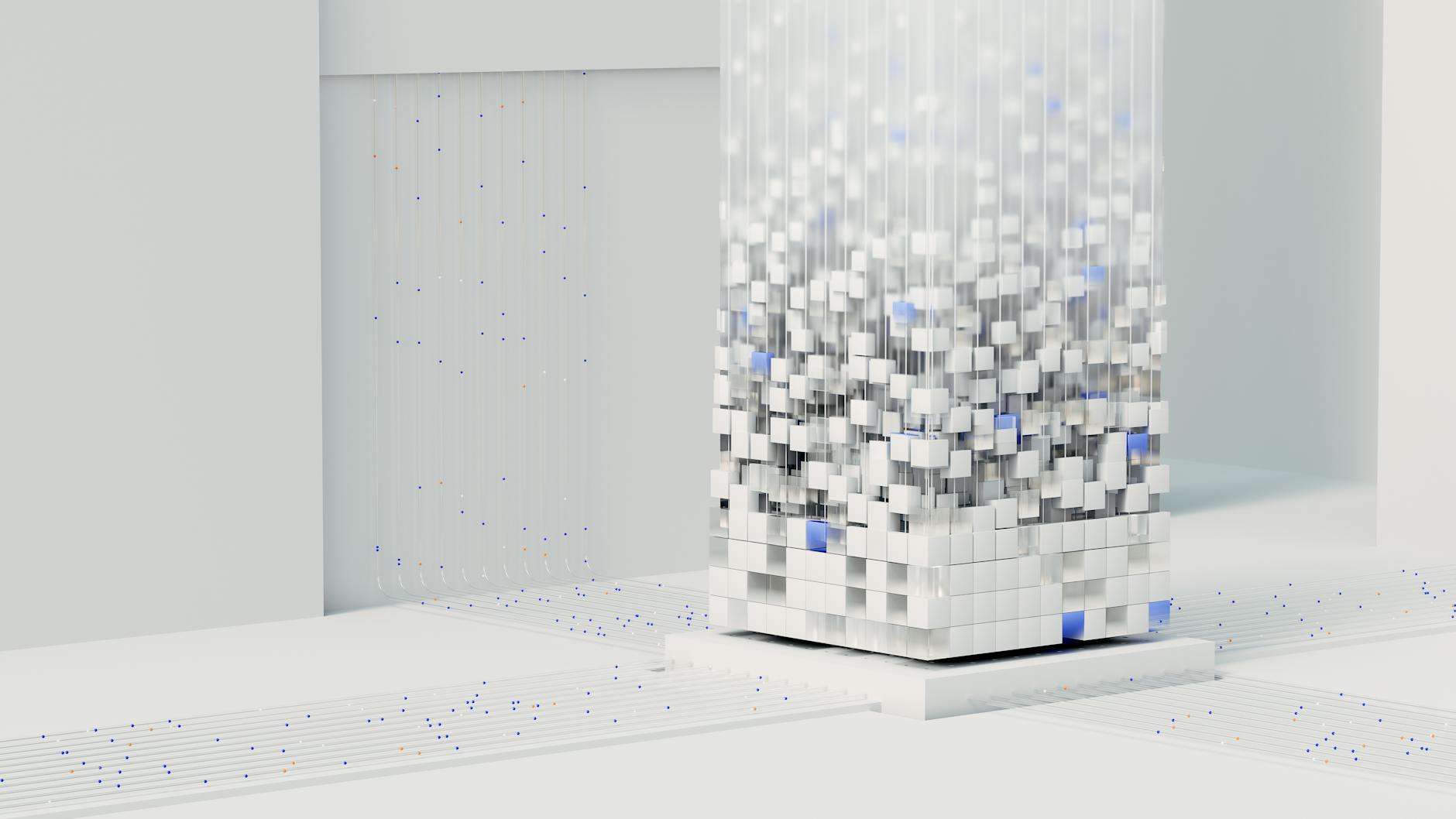Exploring 3D Animation Software
In my journey exploring the realm of 3D animation software, I have discovered a variety of tools that enhance the creation of dynamic and engaging visual content. Understanding these tools is crucial for anyone looking to leverage 3D design capabilities, especially in driving conversions and fostering business growth.
Overview of 3D Animation Tools
3D animation involves crafting images that move within a three-dimensional space, distinguishing it from traditional 2D animation, which operates solely on the x- and y-axes. This additional dimension, the z-axis, adds depth, allowing for a more realistic representation of characters and objects. The evolution of this technology has significantly impacted various sectors, making 3D animation an engaging medium for marketing and educational purposes (Motion The Agency).
| Tool Type | Primary Use | Notable Features |
|---|---|---|
| 3D Animation Software | Creating animated images | Depth perception, realistic motion |
| 3D Modeling Software | Crafting 3D objects and environments | Sculpting, texturing |
| Rendering Software | Producing final images from models | Lighting, shading, effects |
These tools collectively contribute to creating a captivating visual narrative that enhances user engagement. As a decision maker, understanding these functionalities can empower my strategies in utilizing 3D animations effectively.
Importance of 3D Visualization
3D visualization serves as a powerful tool in various fields, including marketing, product design, and education. By offering a realistic representation of products or concepts, it can significantly boost engagement and comprehension. For instance, in marketing, 3D visuals can effectively showcase a product’s features, drawing customers’ attention and aiding in their decision-making process.
The introduction of entirely computer-animated films like Pixar’s Toy Story in 1995 marked a pivotal moment in the animation industry, demonstrating how 3D visualization could revolutionize storytelling (Motion The Agency). This innovative approach encourages audiences to connect with content on a deeper level, enhancing their overall experience.
Utilizing 3D visualization software can lead to improved communication of ideas and concepts, ultimately driving successful outcomes in projects and campaigns. The combination of engaging visuals and thoughtful execution offers significant potential for businesses seeking to thrive in a competitive landscape.
Key 3D Animation Software
As I explore the realm of 3D animation software, I recognize three standout programs that have become essential tools in the industry: Autodesk Maya, Blender, and 3ds Max by Autodesk. Each of these applications has unique features that cater to various needs and expertise levels.
Autodesk Maya
Autodesk Maya is a powerhouse in the world of 3D animation, making it a top choice for professionals in film, television, and game development. Known for its comprehensive set of tools, Maya allows for high-level modeling, animation, and rendering. It features advanced rigging options and a robust animation workflow that can handle complex characters and environments with ease.
| Feature | Description |
|---|---|
| Price | $1,545 annual subscription |
| Key Strength | Advanced character rigging and animation |
| User Level | Professional |
Maya’s extensive capabilities require a longer learning curve, making it ideal for seasoned animators who seek depth and sophistication in their projects.
Blender Software
Blender stands out as a remarkable success story in the open-source world. Released in 1998, it has cultivated a vast community of users and developers. Its versatility and affordability make it a popular choice for smaller teams and individual artists. Blender provides a comprehensive suite of tools for modeling, animation, rendering, video post-processing, and game creation, all available free of charge.
| Feature | Description |
|---|---|
| Price | Free |
| Key Strength | User-friendly interface and extensive community support |
| User Level | Beginners to Advanced |
With no licensing fees, Blender is an appropriate option for small studios, growing businesses, and educational institutions. Its modifiers allow for non-destructive mesh modifications, expediting the modeling process (Kevuru Games).
3ds Max by Autodesk
3ds Max, also developed by Autodesk, is another leading solution for 3D modeling, animation, and rendering. This software is particularly popular in the architectural visualization and game design fields. 3ds Max is favored for its user-friendly interface and powerful modeling tools tailored for creating intricate designs and structures.
| Feature | Description |
|---|---|
| Price | $1,545 annual subscription |
| Key Strength | Architectural visualization and robust modeling tools |
| User Level | Intermediate to Professional |
Like Maya, 3ds Max is subscription-based and requires a dedicated investment, making it suitable for companies looking for high-efficiency outputs and quality results.
Each software solution presents its own advantages depending on personal or business needs. For more information regarding various aspects of 3D design, such as 3d modeling and rendering or 3d visualization software, consider exploring additional resources that can further enhance my understanding and decision-making regarding 3D animation tools.
Understanding Software Applications
When deciding on the right 3D animation software, comparing features and usability is essential. Below, I explore three prominent options: Blender, Autodesk Maya, and Cinema 4D, along with Unreal Engine.
Blender vs. Maya
Blender stands out as an excellent choice for beginners due to its user-friendly interface and ease of learning, especially when compared to Maya (Kevuru Games). It offers a robust suite of tools, and its recent updates, including enhancements to the EEVEE rendering engine and improvements in Geometry Nodes, make it versatile and powerful for various projects (Kevuru Games).
On the other hand, Maya is recognized for its advanced capabilities, particularly in character animation and rigging. Although it is a professional-grade software, it comes with a steeper learning curve and higher licensing costs. Below is a quick comparison of both software:
| Feature | Blender | Maya |
|---|---|---|
| Licensing | Free | Paid (subscription-based) |
| Learning Curve | Beginner-friendly | Steeper |
| Animation Tools | Adequate features | Excellent for character animation |
| Community Support | Strong, growing community | Established community |
| Modifiers | Non-destructive modeling options | Advanced mesh manipulations |
Blender’s modifiers allow for non-destructive mesh modifications, which streamline the modeling process and significantly reduce manual work (Kevuru Games).
Cinema 4D Features
Cinema 4D is renowned for its motion graphics tools and easy integration with other software. Its intuitive interface allows for rapid project turnaround, making it ideal for designers focused on high-quality animation and visual effects. Key features of Cinema 4D include:
- MoGraph Toolset: Specialized for motion graphics, enabling quick animations.
- Advanced Rendering Options: Uses a powerful render engine, ensuring high-quality visual output.
- Character Animation: Strong capabilities that simplify the animation process.
These features make Cinema 4D a competitive choice for professionals in motion design and broadcast graphics.
Unreal Engine Capabilities
Unreal Engine offers real-time rendering, which sets it apart from traditional 3D animation software. Its capabilities allow for interactive 3D design, crucial for industries such as gaming and virtual reality. Notable features of Unreal Engine include:
- Real-Time Rendering: Instant feedback on changes to assets and lighting.
- Blueprint Visual Scripting: User-friendly scripting tools for non-programmers.
- High-Detailed Graphics: Excellent graphics engine that produces remarkably realistic visuals.
Unreal Engine is particularly beneficial for projects focused on immersive 3D experiences, enabling the creation of engaging interactive environments.
In my exploration of these 3D animation tools, I understand that the right choice ultimately depends on specific project requirements, user experience, and budget. Each software has unique strengths, making them suitable for various applications within the realm of 3D visualization software.
Evolution of 3D Animation Technology
The field of 3D animation has seen remarkable evolution over the years, driven by advancements in hardware and the impact of real-time rendering technology. These changes have transformed how I create and visualize 3D designs, making it more efficient and effective.
Advancements in Hardware
Advancements in hardware have been fundamental to the evolution of 3D animation. In 2024, CPUs like the AMD Ryzen 9 series and Intel’s Core i9 series offer up to 64 cores, dramatically speeding up rendering tasks compared to the capabilities of 2014 (RealSpace 3D). This increase in core count and improved multi-threading allows for more tasks to be handled simultaneously, making it easier for me to create complex animations quickly.
In terms of memory, high-end workstations now feature up to 128 GB or more of DDR5 RAM. This represents a significant improvement over the 16-32 GB of RAM found in 2014 systems, allowing for more efficient handling of large datasets and complex scenes.
The transition from Hard Disk Drives (HDDs) to NVMe (Non-Volatile Memory Express) SSDs has also changed the landscape. NVMe SSDs provide significantly faster data transfer speeds, which speeds up the workflow considerably (RealSpace 3D).
Additionally, by 2024, 4K and 8K monitors have become standard in professional settings, offering higher resolution and better color accuracy compared to the primarily 1080p monitors of 2014 (RealSpace 3D). This creates a clearer and more detailed visual experience for anyone working with 3D visualization.
| Hardware Component | 2014 Specs | 2024 Specs |
|---|---|---|
| CPU | Up to 8 cores | Up to 64 cores |
| RAM | 16-32 GB | 128 GB or more |
| Storage | HDDs | NVMe SSDs |
| Monitor Resolution | 1080p | 4K/8K |
Real-Time Rendering Impact
Real-time rendering technology is another area that has revolutionized 3D animation. By 2024, real-time ray tracing has become a standard feature in many rendering engines, including Unreal Engine, enhancing the realism in lighting and reflections of 3D models. This is a significant improvement over the traditional rendering methods that were previously used, which required longer processing times to achieve realistic results (RealSpace 3D).
Real-time rendering allows me to see changes reflected instantly as I work, providing a more interactive design experience. This is particularly beneficial in the realm of interactive 3D design, where visuals need to be both dynamic and responsive to user inputs.
These technological advancements have not only streamlined my workflow but also elevated the standards of 3D design and visualization in various industries. As I leverage these tools, the potential for creating captivating and realistic 3D animations continues to grow, enabling me to drive conversion and business growth through compelling visual storytelling. For those interested in understanding more about the software used in 3D design, exploring tools like 3d visualization software can provide valuable insights into the capabilities that drive these advancements.
Engaging with Animation Trends
In the world of 3D design, understanding the financial aspects is vital for making informed decisions. As someone navigating through 3D animation software, I find it essential to evaluate both cost and freelance rates, as these elements significantly affect project budgets and overall outcomes.
Cost Comparison
The cost of 3D animation can greatly vary depending on the complexity and production quality. In the United States, the cost typically ranges from $1,000 to $10,000 per second of animated footage. Shorter animations, such as commercials, often range between $3,000 and $10,000 for a 30-second clip. The price fluctuation often hinges on factors like the animation’s intricacy, detail level, and overall production quality.
Here’s a summary of typical costs:
| Type of Animation | Cost per Second | Example Price for 30 Seconds |
|---|---|---|
| Basic Animation | $1,000 – $3,000 | $3,000 – $10,000 |
| Intermediate Animation | $3,000 – $5,000 | $9,000 – $15,000 |
| High-End Animation | $5,000 – $10,000 | $15,000 – $30,000 |
For those considering cost-effective alternatives, Blender emerges as a competitive option. As an open-source software, it allows for the creation of high-quality animations without the high licensing fees associated with Autodesk Maya or 3Ds Max, which can significantly impact overall project expenses (Animation Iconic).
Freelance Rates & Software Pricing
Freelance animators can have varied rates based on their experience and the specifics of a project. In 2024, rates for 3D animation freelancers are expected to range between $30 and $150 per second. This variation is often dictated by the complexity of the work and the animator’s professional background.
Here’s a brief breakdown of typical freelance rates:
| Animator’s Experience | Rate per Second |
|---|---|
| Entry-Level | $30 – $50 |
| Mid-Level | $50 – $100 |
| Experienced | $100 – $150 |
When delving into software costs, high-end solutions like Autodesk Maya, Cinema 4D, and 3Ds Max can come with steep licensing fees. These costs should be factored into the overall budget for 3D animation projects, as they can affect overall expense management and projected return on investment.
Understanding the financial landscape of 3D animation software and the associated costs is crucial in driving conversions and ensuring business growth. For further insights on this topic, explore our articles on 3D visualization software and related 3D rendering tools.
Future of 3D Animation
Real-Time Rendering Prospects
The landscape of 3D animation is rapidly evolving, and real-time rendering is at the forefront of this transformation. By 2024, it is anticipated that real-time ray tracing will be standard across many rendering engines. Advances in GPU technology have made it possible for engines like Unreal Engine to support real-time ray tracing, which allows for highly realistic lighting and reflections in video games and interactive applications (RealSpace 3D).
Real-time rendering technology permits artists to see their creations as they work, which eliminates the lengthy process of pre-rendering frames. This capability drastically accelerates the animation workflow, enabling artists to iterate quickly on their projects and refine their visions effectively.
Despite its many advantages, real-time rendering does come with challenges. These include hardware limitations, complexity in creating intricate 3D scenes, realistic lighting and shading considerations, and memory constraints. However, ongoing advancements in both hardware and software continue to address these concerns, enhancing the overall capabilities of real-time rendering technologies.
As we look towards the future, real-time rendering is expected to significantly improve realism, boost interactivity, streamline production workflows, and make animation technology more accessible. The continuous technological innovations will allow for the creation of new and imaginative animated content, setting the stage for an exciting future in the animation industry (Prolific Studio).
Industry Recommendations
In navigating the evolving 3D animation landscape, I believe that decision-makers should consider specific trends and best practices to maximize the benefits of 3D animation software. The following are recommendations that can help businesses leverage 3D visualization:
| Recommendation | Description |
|---|---|
| Invest in Real-Time Rendering Tools | Choose software that supports real-time rendering capabilities to enhance creativity and workflow efficiency. Engine options like Unreal Engine offer exceptional performance. |
| Regularly Update Hardware | Optimize systems for performance by staying current with the latest hardware advancements. This will support the demands of real-time rendering and intensive 3D applications. |
| Explore Diverse Software Options | Consider various 3D animation software tailored to specific needs, such as Blender for budget-friendly projects or Autodesk Maya for professional use. |
| Stay Informed on Industry Trends | Keep abreast of the latest trends in technology and animation to stay competitive and innovative in offerings, including updates on 3D rendering tools. |
| Foster Collaboration | Utilize tools that promote teamwork and feedback, enhancing the production process and enabling a successful creative environment through interactive 3D design. |
Implementing these strategies will empower decision-makers to harness the full potential of 3D animation technology, ultimately driving business growth and engagement through compelling 3D visuals. Staying updated and adaptable in this dynamic industry will be key to thriving in the future of animation.